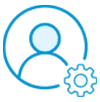Unable to find what you're searching for?
We're here to help you find itMicrosoft Excel - Power Query Course Overview
The Microsoft Excel - Power Query course is designed to equip learners with comprehensive skills in data manipulation and automation using Power Query. The course begins with Module 1: What is Power Query?, introducing the tool and its capabilities, guiding learners through navigation and understanding the importance of Applied Steps in the Query Settings.
As learners progress to Module 2: Extract Data, they'll learn to extract data from a variety of sources, including Excel tables, external workbooks, databases, the web, and even multiple files from folders. This sets the stage for more advanced techniques.
In Module 3: Transform Columns & Add Columns, and Module 4: Clean Data, students will master grouping, aggregating, and calculating data, as well as cleaning data by changing text to columns, removing unwanted data, coping with formatting issues, and unpivoting data.
Module 5: Merge & Append focuses on combining data sets effectively, whether from different workbooks or diverse sources. Finally, Module 6: Automate Queries teaches learners to automate their queries, create simple functions, and build dynamic dashboards/reports from Power Query data.
This course is a powerful asset for anyone looking to enhance their data analysis skills, allowing for efficient data transformation and preparation directly within Excel. It empowers learners to handle complex data tasks and streamline their workflow, making it an invaluable resource for professionals in various fields.
Successfully delivered 8 sessions for over 44 professionals

Purchase This Course
USD
View Fees Breakdown
| Course Fee | 350 |
|
Total Fees |
350 (USD) |
USD
View Fees Breakdown
| Course Fee | 260 |
|
Total Fees |
260 (USD) |
USD
View Fees Breakdown
| Flexi Video | 16,449 |
| Official E-coursebook | |
| Exam Voucher (optional) | |
| Hands-On-Labs2 | 4,159 |
| + GST 18% | 4,259 |
|
Total Fees (without exam & Labs) |
22,359 (INR) |
|
Total Fees (with exam & Labs) |
28,359 (INR) |
Select Time
Select Date
| Day | Time |
|---|---|
|
to
|
to |
♱ Excluding VAT/GST
You can request classroom training in any city on any date by Requesting More Information
♱ Excluding VAT/GST
You can request classroom training in any city on any date by Requesting More Information


To ensure a successful learning experience in the Microsoft Excel - Power Query course, participants should possess the following minimum prerequisites:
Please note that while prior experience with Power Query is not required, a foundational knowledge of Excel will help you grasp the concepts more efficiently.
Koenig Solutions' Microsoft Excel - Power Query course empowers users to extract, transform, and automate data for advanced analytics and reporting.
This Microsoft Excel - Power Query course equips participants with essential skills to import, cleanse, transform, and automate the preparation of data efficiently using Power Query.