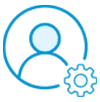Unable to find what you're searching for?
We're here to help you find itL-120 Linux Fundamentals Course Overview
The L-120 Linux Fundamentals course is an extensive training program designed to equip learners with the core knowledge and skills necessary to navigate and utilize the Linux operating system effectively. The course covers the history and development of Linux, its filesystem, and how to manipulate files and processes within the Linux environment. It delves into text processing, shell basics, regular expressions, archiving, compression, and text editing with tools like Vi and Emacs. More advanced topics include command shells, shell scripting, process management, job control, messaging, secure shell (SSH), and managing software.
Through this Linux fundamentals training, participants will gain practical experience and an understanding of Linux distributions, multi-user concepts, and the command line interface, which are crucial for IT professionals. By the end of the course, learners will be well-prepared to work with Linux in various roles and can confidently manage and operate Linux-based systems.
Successfully delivered 12 sessions for over 292 professionals
Successfully delivered 12 sessions for over 292 professionals
Purchase This Course
♱ Excluding VAT/GST
You can request classroom training in any city on any date by Requesting More Information
♱ Excluding VAT/GST
You can request classroom training in any city on any date by Requesting More Information
To ensure a successful learning experience in the L-120 Linux Fundamentals course, the following minimum prerequisites are recommended:
Please note that no prior experience with Linux or other Unix-like systems is required. This course is designed to introduce the fundamentals and will guide you through the basics of Linux.
The L-120 Linux Fundamentals course is designed for IT professionals seeking comprehensive knowledge of Linux operating system basics.
Gain a comprehensive understanding of Linux basics, from its UNIX origins to shell scripting, and learn practical skills for managing software, processes, and security on Linux systems.
The L-120 Linux Fundamentals course is designed for IT professionals seeking comprehensive knowledge of Linux operating system basics.
Gain a comprehensive understanding of Linux basics, from its UNIX origins to shell scripting, and learn practical skills for managing software, processes, and security on Linux systems.