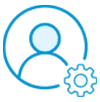Unable to find what you're searching for?
We're here to help you find itDeveloping ASP.NET Core MVC Web Applications Course Overview
The ASP.NET Core MVC course is designed to equip learners with the knowledge and skills necessary to build dynamic, data-driven web applications using ASP.NET Core MVC. This comprehensive ASP.net training course covers everything from the basics of web technologies and MVC architecture to advanced topics such as security, performance, and deployment.
Beginning with an exploration of Microsoft web technologies, the course delves into the specifics of ASP.NET Core MVC, guiding learners through designing models, controllers, and views, configuring middleware and services, and developing controllers, views, and models with Entity Framework Core integration. It also addresses Client-side development, using layouts, CSS, JavaScript, and Client-side frameworks for Responsive design.
Learners will understand how to manage security, implement a Caching strategy, handle State management, and create robust Web APIs. The course concludes with various Hosting and deployment scenarios, including on-premise and cloud deployment with Microsoft Azure, to prepare students for real-world applications of their skills. By completing this ASP.NET Core MVC course, participants will be well-prepared to create sophisticated, modern web applications that are both scalable and maintainable.
Successfully delivered 124 sessions for over 344 professionals

Purchase This Course
USD
View Fees Breakdown
| Course Fee | 3,250 |
|
Total Fees |
3,250 (USD) |
USD
View Fees Breakdown
| Course Fee | 2,500 |
|
Total Fees |
2,500 (USD) |
USD
View Fees Breakdown
| Flexi Video | 16,449 |
| Official E-coursebook | |
| Exam Voucher (optional) | |
| Hands-On-Labs2 | 4,159 |
| + GST 18% | 4,259 |
|
Total Fees (without exam & Labs) |
22,359 (INR) |
|
Total Fees (with exam & Labs) |
28,359 (INR) |
Select Time
Select Date
| Day | Time |
|---|---|
|
to
|
to |
♱ Excluding VAT/GST
You can request classroom training in any city on any date by Requesting More Information
♱ Excluding VAT/GST
You can request classroom training in any city on any date by Requesting More Information


1. Programming in HTML5 with JavaScript and CSS3 Programming in HTML5 with JavaScript and CSS3 and Developing ASP Read More
Programming in HTML5 with JavaScript and CSS3 and Developing ASP.NET Core MVC Web Applications are courses focused on web development. Both cover similar topics such as web design, client-side scripting, and server-side development. Programming in HTML5 with JavaScript and CSS3 is more focused on web design and client-side scripting, while Developing ASP.NET Core MVC Web Applications is more focused on server-side development using the ASP.NET Core MVC framework. The choice between them depends on personal proficiency, certification goals, and industry recognition.
2. Programming in C# Programming in C# and Developing ASP Read More
Programming in C# and Developing ASP.NET Core MVC Web Applications are courses focused on software development with C# and .NET technologies. Both cover similar topics such as C# language fundamentals, object-oriented programming, and web application development. Developing ASP.NET Core MVC Web Applications is more focused on web development using the ASP.NET Core MVC framework. The choice between them depends on personal proficiency, certification goals, and industry recognition.
The course 'Developing ASP.NET Core MVC Web Applications' is designed for professionals looking to master modern web development with Microsoft technologies.
Target audience for the course includes:
Gain mastery in creating ASP.NET Core MVC applications, from understanding core concepts and design to deployment and security, with hands-on experience in configuring middleware, developing models, views, controllers, and integrating Entity Framework Core.