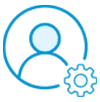Unable to find what you're searching for?
We're here to help you find itPlanning and Administering SharePoint 2016 Course Overview
The Planning and Administering SharePoint 2016 course is designed to provide students with the knowledge and skills necessary to plan and administer a SharePoint 2016 environment. This comprehensive SharePoint admin training covers key components, new features, and deployment options of SharePoint 2016 in Module 1. It progresses through designing information and logical architectures, to the physical architecture in Modules 2 to 4. The course then guides learners through installation, configuration, and management of SharePoint in Modules 5 to 14, encompassing Web applications, Site collections, Service applications, User permissions, Authentication, security, Taxonomy, User profiles, Enterprise search, and maintaining the environment. By the end of the course, participants will be well-equipped with the expertise required for planning and administering SharePoint 2016, ensuring they are capable of supporting and managing a robust SharePoint infrastructure.
Successfully delivered 86 sessions for over 135 professionals

Purchase This Course
USD
View Fees Breakdown
| Course Fee | 3,250 |
|
Total Fees |
3,250 (USD) |
USD
View Fees Breakdown
| Course Fee | 2,500 |
|
Total Fees |
2,500 (USD) |
USD
View Fees Breakdown
| Flexi Video | 16,449 |
| Official E-coursebook | |
| Exam Voucher (optional) | |
| Hands-On-Labs2 | 4,159 |
| + GST 18% | 4,259 |
|
Total Fees (without exam & Labs) |
22,359 (INR) |
|
Total Fees (with exam & Labs) |
28,359 (INR) |
Select Time
Select Date
| Day | Time |
|---|---|
|
to
|
to |
♱ Excluding VAT/GST
You can request classroom training in any city on any date by Requesting More Information
♱ Excluding VAT/GST
You can request classroom training in any city on any date by Requesting More Information


To ensure the best chances of success in undertaking training in the Planning and Administering SharePoint 2016 course, students should meet the following minimum prerequisites:
Please note, while these prerequisites are intended to provide a foundation for the course material, motivated learners with a strong commitment to understanding SharePoint can also succeed with additional study and resources.
The Planning and Administering SharePoint 2016 course is designed for IT professionals responsible for managing and deploying SharePoint environments.
Gain expertise in SharePoint 2016 administration with a focus on planning, deploying, and managing infrastructure, architecture, and secured content.